NotebookLM: Your AI-Powered Study Buddy!
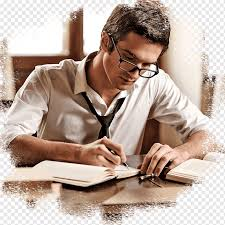
May 20, 2025 295 views

🧠 What Is NotebookLM?
NotebookLM is a special tool made by Google that uses Artificial Intelligence (AI) to help you with your studies. Think of it as a virtual assistant that can:
Summarize long documents so you can understand them quickly.
Answer questions about your notes.
Create podcasts that talk about your study materials.
Organize your notes neatly.
It's like having a study buddy who's always ready to help!
📂 Organize Your Notes with Notebooks
When you start using NotebookLM, you can create different notebooks for each subject or project. For example:
🧪 Science Notebook
📖 English Literature Notebook
🌍 Geography Project Notebook
Inside each notebook, you can add your class notes, homework, or any articles you find online. This way, everything stays organized, and you can find your materials easily.
✨ Summarize Long Documents Quickly
Sometimes, we get long articles or textbooks to read, and it can be overwhelming. NotebookLM can help by:
Reading the document for you.
Highlighting the main points.
Giving you a short summary that's easy to understand.
This means you can grasp the important information without getting lost in too many details.
🎙️ Turn Your Notes into Podcasts with Audio Overviews
One of the coolest features of NotebookLM is the Audio Overview. Here's how it works:
You upload your notes or documents.
NotebookLM creates a conversation between two AI voices discussing your material.
You can listen to this "podcast" while doing other things, like walking or relaxing.
It's a fun way to review your notes without having to read them again!
🗣️ Interact with the AI Hosts
Guess what? You can even talk to the AI hosts during the podcast! If you have a question or need something explained differently, just ask, and they'll respond. It's like having a personal tutor who listens to you.
🧾 Create Study Guides and FAQs
NotebookLM can also help you prepare for exams by:
Creating study guides that summarize key points.
Making FAQs (Frequently Asked Questions) based on your notes.
Organizing information into timelines or tables of contents.
This makes studying more efficient and less stressful.
🌐 Use Different Types of Sources
You can add various materials to your notebooks, such as:
Google Docs
PDFs
YouTube videos (with transcripts)
Google Slides
This flexibility means you can gather information from different places and have it all in one spot.
🤝 Collaborate with Friends
Studying with friends can be fun! With NotebookLM, you can:
Share your notebooks with classmates.
Work together on projects.
Discuss and edit notes in real-time.
Teamwork makes studying more enjoyable and effective.
📱 Use NotebookLM on Your Phone
Good news! NotebookLM has a mobile app available for both Android and iOS devices. This means you can:
Access your notes anytime, anywhere.
Listen to Audio Overviews on the go.
Stay organized even when you're not at your computer.
💡 Save Time and Learn Better
By using NotebookLM, you can:
Save time by getting quick summaries.
Understand complex topics more easily.
Study in a fun and interactive way.
It's a great tool to make learning more enjoyable and less overwhelming.
🚀 Try NotebookLM Today!
Ready to boost your studying? Here's how to get started:
Visit NotebookLM.
Sign in with your Google account.
Create a new notebook and add your materials.
Explore the features and see how they can help you.
Give it a try and see how NotebookLM can make your schoolwork easier and more fun!
Happy studying! 📚😊