Everything You Need to Know About Windows 11, Version 24H2 New features, availability and Copilot
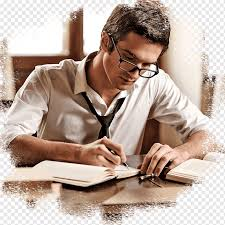
Dec 08, 2024 292 views

1. Better Performance
One of the most exciting things about Windows 11, version 24H2, is that it makes your computer faster! Microsoft has worked on improving how quickly apps open and how smoothly your computer runs. This means you can play games, watch videos, and do homework without waiting too long for things to load.
2. Cool New AI Features
AI (Artificial Intelligence) is now a big part of Windows 11. In version 24H2, there are smart tools that help you with everyday tasks. For example, if you need help writing something, the new AI can give suggestions. There are also AI tools to help organize your files and make your computer easier to use.
3. New Start Menu Customization
The Start Menu is where you find all your apps and settings. In this update, you can make the Start Menu look exactly how you want! You can pin more apps, move things around, and even create special folders. This helps you find your favorite apps quickly and keep everything organized.
4. Better Battery Life
If you use a laptop, you will love this feature! Windows 11, version 24H2, is designed to use less power, which means your battery will last longer. This is great for when you’re traveling or doing homework at school and don’t have a charger nearby.
5. Enhanced Security
Keeping your computer safe is super important. This update includes better security features to protect you from viruses and hackers. Windows 11, version 24H2, makes sure that your computer is safe and your personal information stays private. There’s even a new way to protect your password and important files.
6. New Gaming Features
If you love playing games, you’re in for a treat! Windows 11, version 24H2, brings improvements to gaming performance. Games now load faster and look even more amazing with better graphics. There are also new settings to make sure you get the best gaming experience possible.
7. Improved Accessibility
Windows 11 is making sure everyone can use a computer easily. The 24H2 update has new accessibility tools for people who have difficulty seeing, hearing, or typing. Features like better screen readers, voice control, and more keyboard shortcuts help everyone enjoy their computer.
8. Updated File Explorer
The File Explorer helps you find and organize your files. In this update, File Explorer is faster and has a new look. You can now see a preview of files without opening them, and there are new ways to organize your folders. This makes it easier to keep track of your homework, photos, and other important files.
9. Easier Updates and Fixes
Updating your computer can sometimes be annoying, but Windows 11, version 24H2, makes this easier. Updates are now smaller and faster to install, so you won’t have to wait as long. Microsoft has also fixed some bugs that caused problems before.
10. New Widgets and Personalization Options
Widgets are like mini-apps that show you quick information, such as weather, news, or your calendar. The 24H2 update gives you more widgets to choose from and lets you personalize your desktop even more. You can also change themes and colors to make your computer feel unique.
Conclusion
Windows 11, version 24H2, is packed with amazing features that make using a computer more fun, easier, and faster. Whether you’re doing homework, playing games, or just browsing the internet, this update has something for everyone. Keep an eye out for this update, and enjoy all the new features when it arrives!
I hope you enjoyed learning about Windows 11, version 24H2. Are you excited about these new changes? Let me know in the comments! 😊💻